Catch-Up
With the Catch-up feature, you can add files to your project. You just have to drop folders and/or files or import a zip from Secured Spaces or from an S3 Bucket through a presigned URL.
Similar to the project creation, AWS Blu Insights will decompress the uploaded source if there is only a zip file. The tree structure in your zip file must be the same as your AWS Blu Insights project if you need to detect modifications in the existing codebase.
AWS Blu Insights can automatically detect the encoding of your source code files. You can also specify it manually by disabling the option in the Advanced menu.
Files are re-encoded to UTF-8 by default. You can disable this, although we don’t recommend it.
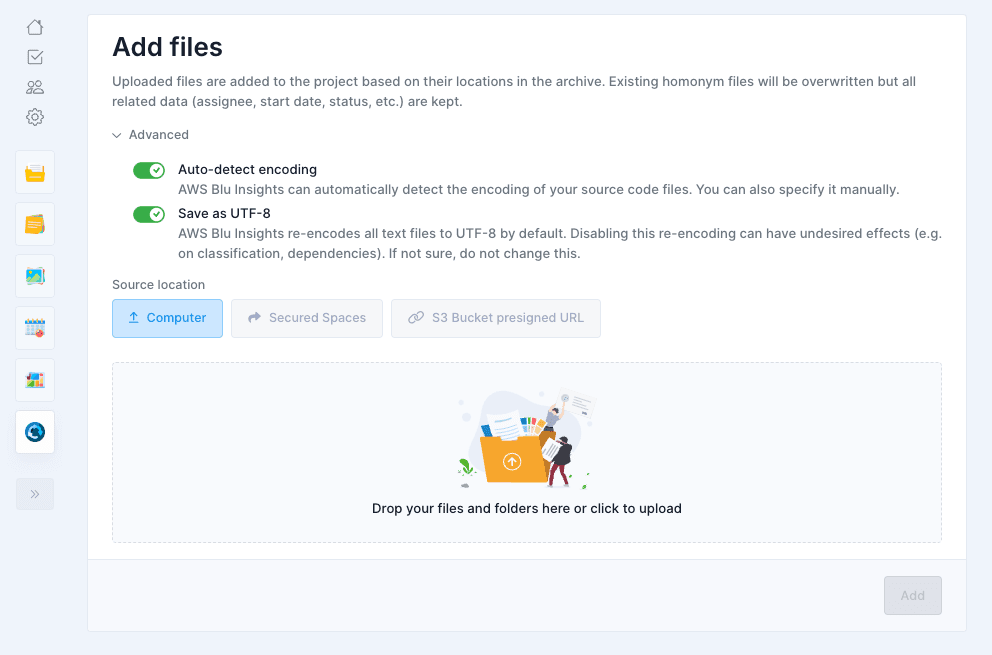
Once the source is uploaded, an impact analysis is done and the result is shown in a popup window. This window shows new homonyms, files to be overwritten, files to be added, impacted workpackages and test scenarios, etc.
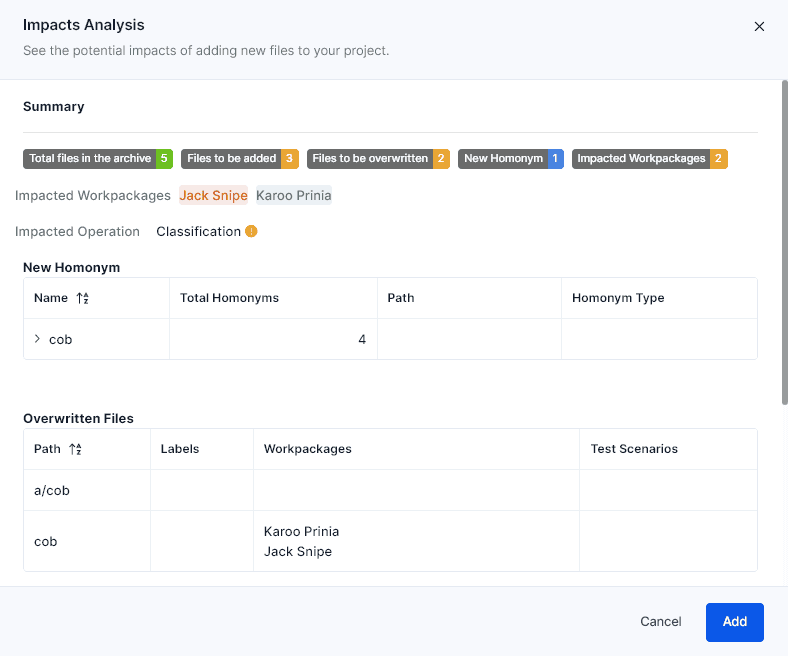
The analysis also detects if one or several new files will impact operations like:
- Cyclomatic Complexity if it has already been executed.
- Dependency Analysis if it has already been executed.
- Zip Extraction if .zip extension will be added.
- Classification if .txt or file(s) without extension will be added
- PBL Extraction if new PBL file(s) will be added
- SAVF Extraction if new SAVF file(s) will be added
Thanks to this impact analysis, the user can proceed with the import of new artifacts and get their project metrics updated automatically. He/she can also cancel the catch-up to keep the project as it is.