Creating Codebase projects is as easy as uploading (from local machines or from Secured Spaces) an archive with the artefacts to be analyzed and transformed.
Many of you asked us for other options to let our customers have more flexibility leveraging other existing AWS services. As usual, we deep dive into this feedback, considered all the aspects (e.g. security, user-friendliness, benefits, effort...), prototyped a solution, iterated internally, challenged the results and submitted it for a thorough review.
Today, we are happy to announce the availability of a new option to create Codebase projects from zip/7z files hosted in S3. To do so, it is as easy as creating an S3 presigned URL for your archive hosted in S3 and entering it into Blu insights:
On S3
- Go to your S3 bucket
- Select your archive (Zip or 7z)
- Click on “Actions”
- Click on “Share with a presigned URL”
- Specify the "Time interval until the presigned URL expires"
- Click on "Create presigned URL"
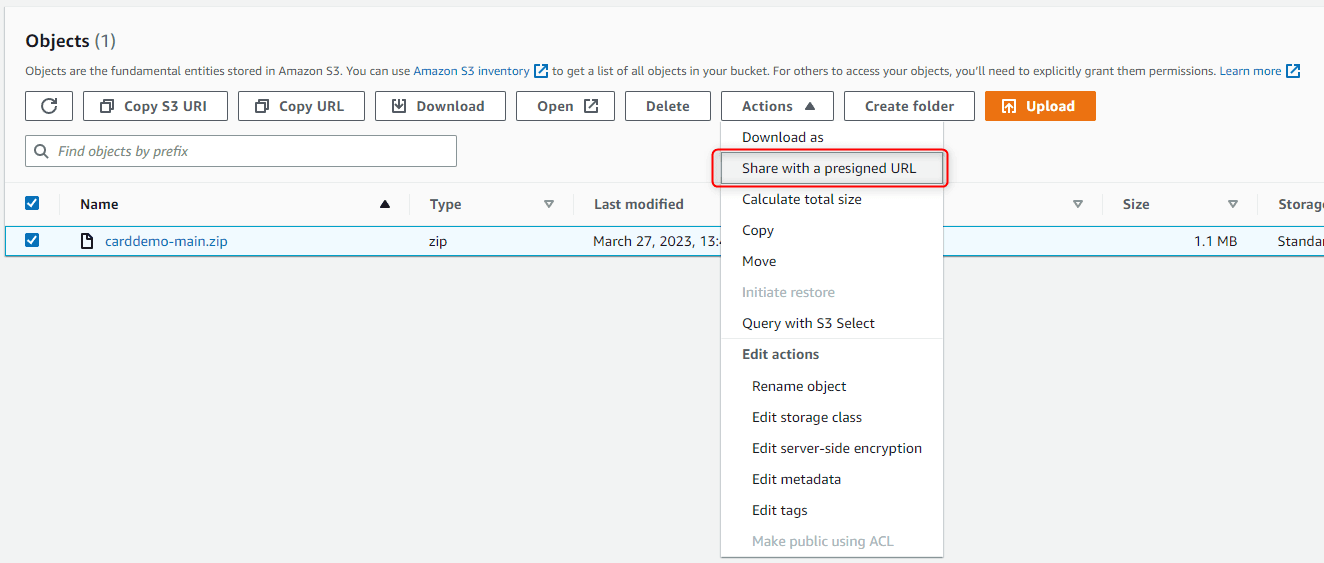
On Blu Insights
- Enter Codebase
- Click on “+ New”
- Choose “S3 Bucket presigned URL”
- Paste the presigned URL
- Hit “Create a new project” button. That's all! 🎉
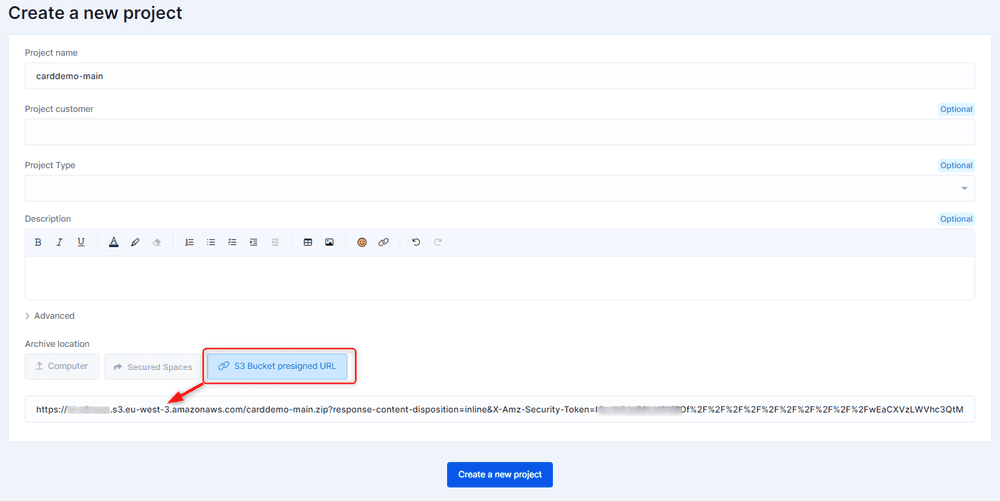
Blu Insights will upload the archive from S3 to its own infrastructure (similar to existing uploads) and proceed with the creation of the project. You can check the details in the documentation and FAQ.
As usual, your feedback is valuable. Please reach out if you have questions and/or suggestions 🙏.
The AWS Blu Insights team